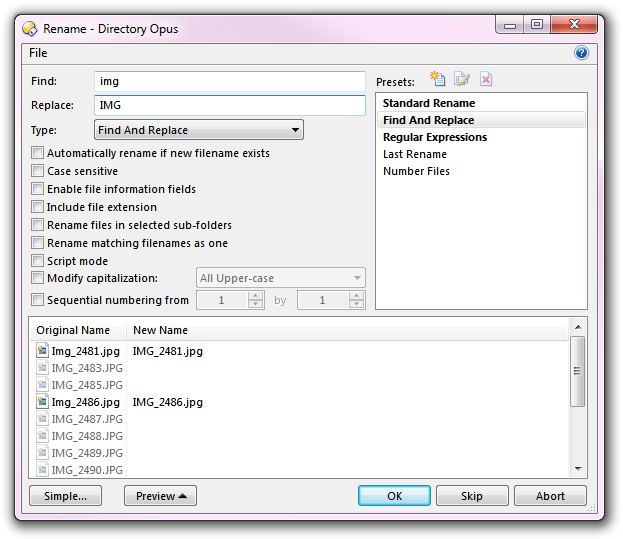
Similar to the way the Find and Replace function in a text editor works, Find and Replace mode lets you perform a batch rename by specifying a text string to search for and another to replace it with.
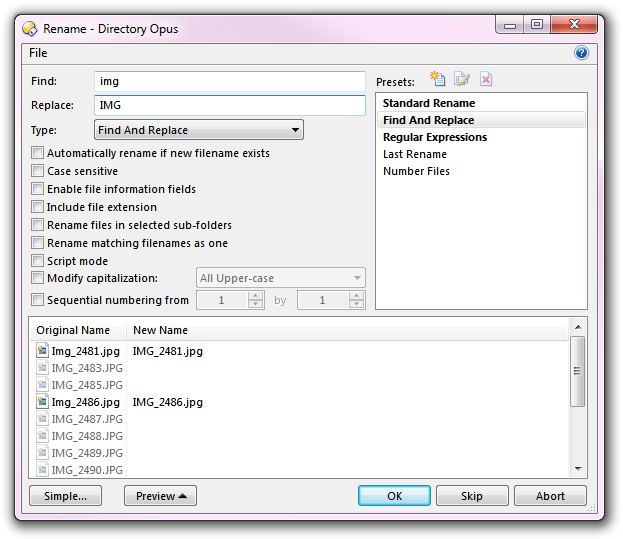
This example has the Find string (note the Old name field has been replaced with Find) set to img, and the Replace string is set to IMG. The preview window indicates the outcome of the batch rename - as you can see, only two of the displayed files will actually change as a result of the rename.
Ordinarily the search is confined to the filename stem, excluding the file extension. If the Include file extension option is turned on, however, the Find and Replace operation will be performed over the whole filename including the extension.