 ), or
right-click on the background of the file display or on the Lister's status bar,
and choose the Site Properties command to view connection
properties for the site.
), or
right-click on the background of the file display or on the Lister's status bar,
and choose the Site Properties command to view connection
properties for the site.When you are displaying the contents of a remote FTP site in the file
display, you can choose the Site Properties command from the
FTP drop-down menu ( ), or
right-click on the background of the file display or on the Lister's status bar,
and choose the Site Properties command to view connection
properties for the site.
), or
right-click on the background of the file display or on the Lister's status bar,
and choose the Site Properties command to view connection
properties for the site.
The Site Properties dialog has a number of tabs across the top that correspond with the pages in the FTP Address Book.
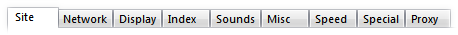
Please see the various sections of the FTP Address Book documentation for information on the settings on these pages. At the bottom of the Site Properties dialog are two options that affect how changes you make through this dialog are applied: