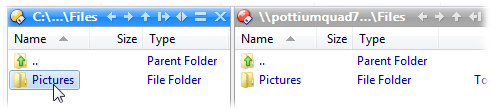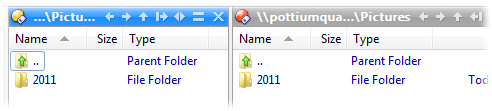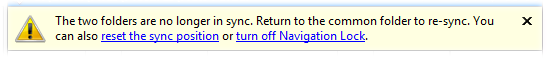Navigation Lock
Navigation Lock (NavLock) is a mode you can turn on in a
dual-display Lister. You can turn NavLock on using the  button on the default toolbar. When a
Lister enters NavLock mode, Opus records the two folders that are currently
displayed in both file displays. From this point on, any navigation you perform
in one file display will be automatically replicated, if possible, on the other
side. This mode is most useful when you have the same (or a similar) directory
structure on two different drives (or on a local drive and an FTP site, for
example).
button on the default toolbar. When a
Lister enters NavLock mode, Opus records the two folders that are currently
displayed in both file displays. From this point on, any navigation you perform
in one file display will be automatically replicated, if possible, on the other
side. This mode is most useful when you have the same (or a similar) directory
structure on two different drives (or on a local drive and an FTP site, for
example).

NavLock has been turned on in the above Lister. Double-clicking on the
Files folder in the left-hand file display results in...
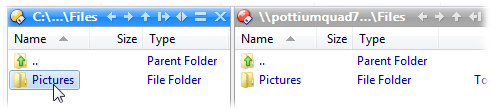
... the right-hand file display also navigating into the
Files folder. We then double-click on the Pictures
folder in the left-hand display and...
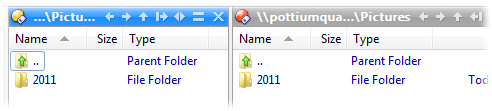
... the right-hand display replicates the action. The same applies to other
navigation actions like Up, Back, Forward, etc. - as long as there is a matching
folder on the other side of the Lister, the action will be replicated.
If, however, there is no matching folder on the other side, and the action
can't be repeated, the file displays will get out of sync. In
this event, the following message will be displayed:
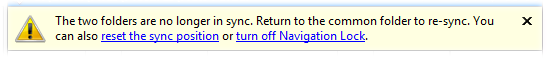
At this point you have four options:
- You can ignore the message (and dismiss it by clicking the close button).
- You can manually navigate back to an in-sync location.
- You can reset the sync position - this will bring the
folders back into sync, and NavLock mode will remain enabled, with the current
locations set as the new base folders.
- You can turn off Navigation Lock - either using the link
in the message or by clicking the
 button
again.
button
again.
Navigation Lock with multiple folder tabs
Navigation Lock is a mode which applies to the Lister as a whole and not
specifically to the pair of folder tabs which were active when the mode was
turned on.
If you switch between different folder tabs while Navigation Lock is turned
on, the Navigation Lock base folders will be reset each time. Effectively, if
Navigation Lock is on when you switch to another folder tab, it is momentarily
switched off and then back on again.
If you are considering using Navigation Lock in a Lister with multiple tabs,
you may wish to use slave tabs instead. Slave tabs are similar
to Navigation Lock but pair two specific tabs together instead of whichever tabs
are currently active. Slave tabs also differ in what happens when a navigation
causes the two sides to go out-of-sync. See the Tabs page for more information.
 button on the default toolbar. When a
Lister enters NavLock mode, Opus records the two folders that are currently
displayed in both file displays. From this point on, any navigation you perform
in one file display will be automatically replicated, if possible, on the other
side. This mode is most useful when you have the same (or a similar) directory
structure on two different drives (or on a local drive and an FTP site, for
example).
button on the default toolbar. When a
Lister enters NavLock mode, Opus records the two folders that are currently
displayed in both file displays. From this point on, any navigation you perform
in one file display will be automatically replicated, if possible, on the other
side. This mode is most useful when you have the same (or a similar) directory
structure on two different drives (or on a local drive and an FTP site, for
example).