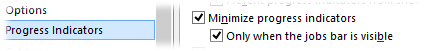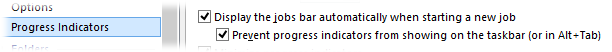The new Jobs Bar lets you see and manage all current file
operations
If you tend to have multiple file operations
happening at once you have probably found it hard to manage the individual
progress dialogs that Opus creates. The new Jobs Bar displays a
button for each currently running job and lets you quickly and easily keep an
eye on, and manage, multiple simultaneous file
operations.

You can configure the Jobs Bar
to appear automatically whenever a job is started (with the
Preferences / File Operations / Progress Indicators / Display the jobs
bar automatically when starting a new job option), or you can open
and close it manually (using the Set JOBSBAR command). The
buttons show basic information about the job (the action,
source and destination) and the current progress in the
form of a bar graph. The color of the bar graph indicates the current state of
the job (running, paused or error).
The
Jobs Bar buttons also let you manage the jobs directly. Click a
button to display its progress dialog - click it again to hide
it.

If you right-click the button a
context menu is displayed that lets you pause, resume or abort the
job.