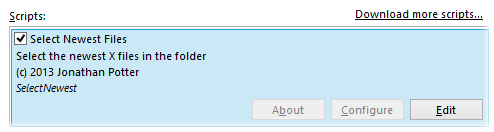
The Scripts page displays a list of all your installed script add-ins. If you select a script from the list it expands to display information about it (a description, copyright and version information, and a list of events it handles), as well as buttons to control the script.
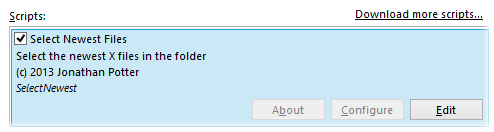
You can install new script files by dragging and dropping them onto the list. Script add-ins are stored in the /dopusdata/Script AddIns folder. To delete an installed script, simply navigate to that folder in a Lister and delete the appropriate file.
The File menu at the top of the Preferences dialog contains a Create New Script command, which makes it easy to build a new script. Selecting this command shows the following dialog:

Currently this dialog lets you create a
template for a JScript or VBScript script. Select the desired
language, and enter a name, optional description and copyright string. Then use
the checkboxes in the list to select the events that you want the script to
create functions for. The very last event in the list,
NewScriptCommand, lets you create a script that adds internal commands.
When you turn this option on it will activate and let you enter a name for the
command. Press return to accept the new name, and another NewScriptCommand
entry will be added to the list. In this way you can easily create a
template for a script that adds multiple internal
commands.