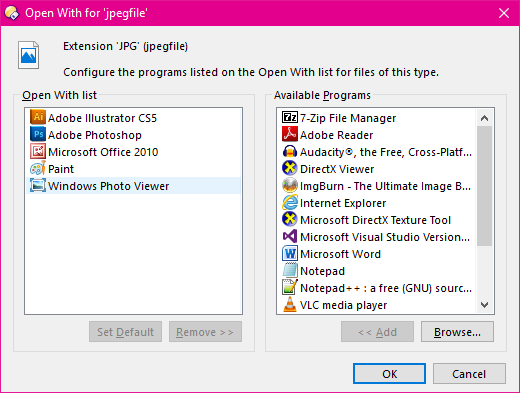
The Open With editor for a file type lets you edit the programs that are
displayed on its Open With list - the sub-menu of the same name that
appears on a file's context menu. This setting applies to both Opus and
Explorer.
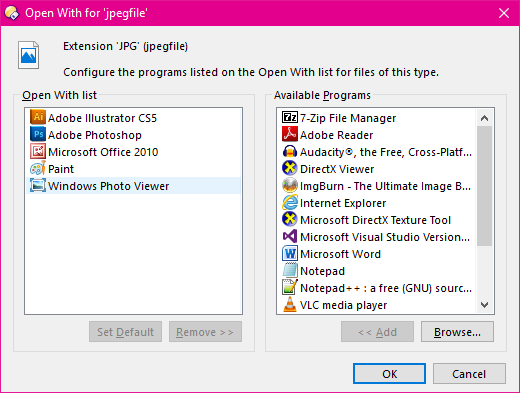
To access the Open With editor, select the file type in the File Types dialog and then click the
Change button at the bottom.
The Open With editor contains two lists of programs. The list on the right defines the programs that are currently shown in the file's Open With menu. The list on the left is a list of all "available programs". These are programs that are "known" to Windows - they have been used to open files in the past. If the program you're looking for isn't on that list, click the Browse button to locate it by hand.
To add a program to the Open With list, simply select it in the right-hand list and click the Add button to move it to the left. Similarly, to remove a program from the Open With list, select it in the list on the left and click Remove to move it back to the list on the right.
You can also choose the default program to open files of this type with by selecting the item in the Open With list and clicking the Set Default button.