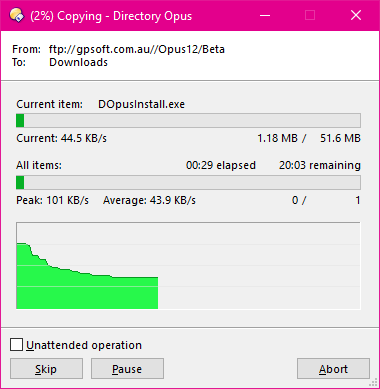
The Copy progress display now has a graph that indicates overall transfer speed for the duration of the operation.
The graph is “unitless”; each point on the graph represents the instantaneous average speed compared with the overall peak speed. If the peek speed increases dramatically the graph will dynamically rescale itself. It also scrolls when it reaches the end of the display – it’s not a progress bar, so the width of the graph isn’t related in any way to the duration of the operation.
The Replace File dialog has new Keep Newer and Keep Newer (All) options.
This option will copy the incoming file over the top of the existing file, but only if the incoming file was modified more recently than the existing one. Otherwise, it leaves the existing file alone and doesn’t copy the incoming file at all. This is done by comparing the modified timestamps of the two files. In the case of a tie, where both timestamps are identical, the incoming file is skipped.
Copy WHENEXISTS=keepnewer: This option used to be called replacenewer, but it has been renamed for clarity. The old name still works to maintain compatibility. It also now works to and from Zip files.
Copy AUTOSELECT: This argument lets you override the File Operations / Copy Options / Automatically select newly copied files Preferences setting.
Copy IGNOREEXT: This argument makes the copy command ignore file extensions when using a wildcard rename (e.g. Copy PATTERN *_old AS *_new IGNOREEXT). This lets you have the same command work on both files and folders using the same pattern.
The new OnGetCopyQueueName script event lets a script override the copy queue name for automatically-managed copy queues. This lets you implement your own copy queue logic if desired. The event function is passed a GetCopyQueueNameData object containing information about the copy operation as well as the default queue name. Your function can return a new queue name, or return False to accept the default name. If your function returns True the queue will be bypassed and the operation will run immediately.