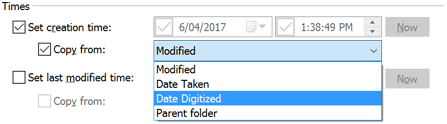
The Change Attributes & Times dialog can now copy timestamps from the created and modified timestamps, in the case of pictures from the date taken and date digitized EXIF fields, and also the timestamp from the parent folder.
The SetAttr command can also do this, using the created, modified, taken, digitized and parent keywords (e.g. SetAttr MODIFIED=taken).
The Create Folder dialog now uses a drop-down on the OK button to select the various "read auto" options, rather than a series of checkboxes.
You can also press the Return key in conjunction with one of the listed hotkeys to activate that option automatically (e.g. Ctrl + Shift + Return to read the new folder in the dual display).
The Create Folder dialog now allows multiple folders to be created at the same level (with the Create multiple folders option on), using the | character to separate the folder names. For example, Blah\one|two|three would create Blah\one, Blah\two and Blah\three.