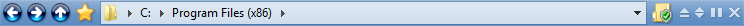
This toolbar is displayed at the top of each file display (assuming the option to use a toolbar for the File Display border is turned on in Preferences).
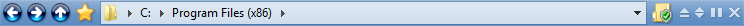
The elements on this toolbar are:
 Back:
Navigates back to the previously displayed folder. Right-click (or click and
hold with the left button) the button to display a list of all prior
folders.
Back:
Navigates back to the previously displayed folder. Right-click (or click and
hold with the left button) the button to display a list of all prior
folders. Forward:
Navigates forward in the history (once you have moved back, you can go forward
again). Right-click (or click and hold with the left button) the button to
display a list of any folders forward of the current position.
Forward:
Navigates forward in the history (once you have moved back, you can go forward
again). Right-click (or click and hold with the left button) the button to
display a list of any folders forward of the current position. Up: Navigates
up to the parent of the current folder. See the Up, Forwards, Back page for
more information on these three concepts.
Up: Navigates
up to the parent of the current folder. See the Up, Forwards, Back page for
more information on these three concepts.If you right-click (or click and hold with the left button) the button a
drop-down menu is displayed that contains a number of links to special
locations, for quick navigation. It also contains a menu of your recent locations. For
users upgrading from Opus 9, this drop-down is the equivalent of the old "Go"
menu (and you can still press Alt+G to open it).
 Favorites:
Displays a drop-down list of your favorite folders, as well as your SmartFavorites (if
enabled).
Favorites:
Displays a drop-down list of your favorite folders, as well as your SmartFavorites (if
enabled).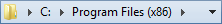 Location:
A "breadcrumbs"
location field that displays your current location.
Location:
A "breadcrumbs"
location field that displays your current location. Compatibility
Files: In certain folders this button will appear. Clicking it lets
you easily move to and from the compatibility folder for the current
location.
Compatibility
Files: In certain folders this button will appear. Clicking it lets
you easily move to and from the compatibility folder for the current
location.
The remaining elements are not actually part of the toolbar - they are part of the underlying File Display border.